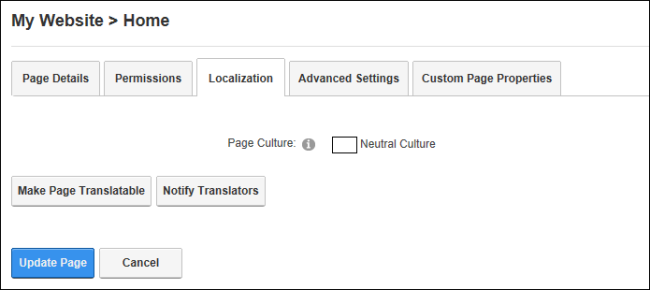
How to set the Localization setting for pages on the PageA page on a DNN site. Settings page. These settings can be configured by PageA page on a DNN site. editors and translators for any language.
Prerequisite. The Localization section is only displayed when content localization is enabled on the site. See "Enabling Localized Content"
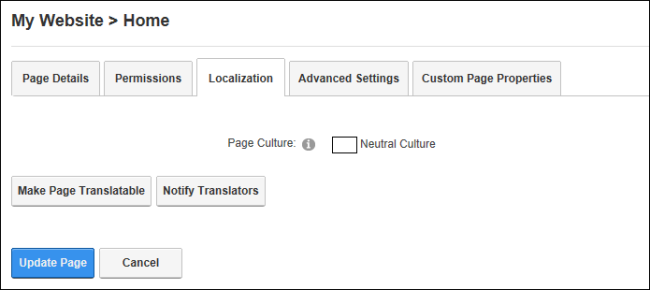
Next Steps: